Edit
In the "Edit" frame, after the data is loaded, various modifications can be made to the individual clouds. The modifications are entered by pressing the "Add" button and are displayed in the table at the bottom of the frame. The firstly we select the modification place - the modification is made for:
- all points in cloud
- part of the point cloud (outside or inside the defined polygon)
- clipping by construction site
The program allows you to make the following modifications:
- noise removal (removes a certain percentage of the uppermost or lowermost focus points)
- points reduction
- change of coordinates
- alignment of two point clouds
- delete points (outside or inside the defined polygon)
The modifications are performed in the order they are defined in the table - the first entry in the table is always the initial model, followed by other modifications. In addition to adding a modification, you can also swap the order of individual modifications, or insert a modification between those already entered. The individual adjustments can be named for better clarity. Modifications that have already been performed are labeled ![]() , and modifications that have not yet been performed are labeled
, and modifications that have not yet been performed are labeled ![]() . Modifications can be performed directly when they are entered using the "OK + perform" button, or modifications can be entered by simply "saving to the queue" using the "OK" button and then performing all modifications using the "Perform all modifications" button.
. Modifications can be performed directly when they are entered using the "OK + perform" button, or modifications can be entered by simply "saving to the queue" using the "OK" button and then performing all modifications using the "Perform all modifications" button.
Both the source point cloud and the currently selected (modified) point cloud can be copied to the Stratigraphy program using the FineClipboard™.
In the screen below we see the initial model, an example of the modifications performed may look as follows.
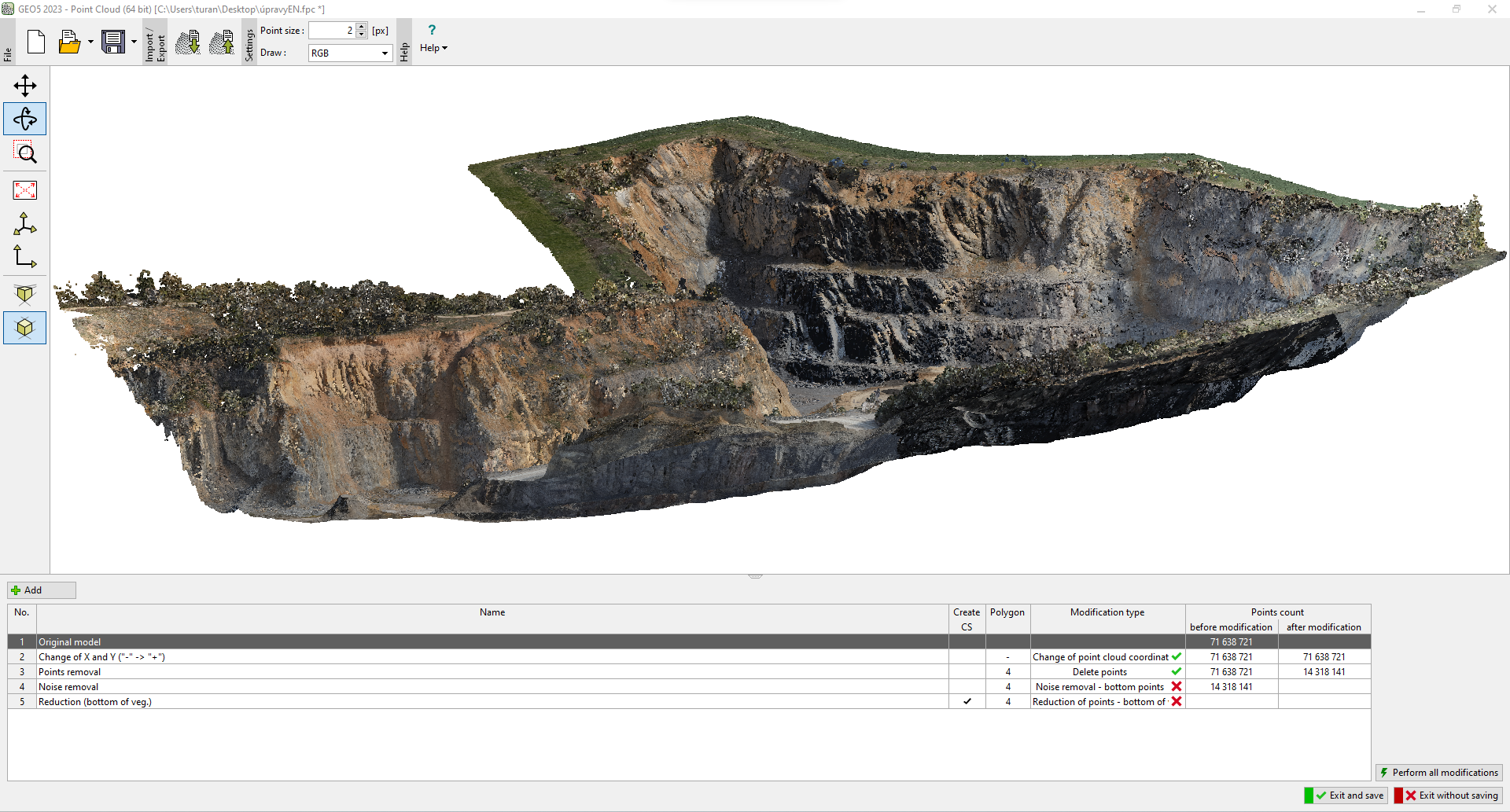 Initial model and table of modifications
Initial model and table of modifications