User's Catalog
GEO5 programs contain production catalogs of various products that do not have to be entered manually - e.g. geogrids, anchors, steel profiles, sheet piles, etc. If the products you use are not in our database, you can send us the relevant catalogs and we will add them to the databases.
In addition to manufacturers' catalogs, it is also possible to load certain products directly from your own user catalogs. This option is available for:
- User-defined cross-sections of which the shoring structure is made ("Sheeting Design", "Sheeting Check", "Anti-Slide Pile" programs)
- User-defined reinforcements and their material characteristics (program "MSE Wall")
- User-defined blocks and their strength parameters (program "Prefab Wall")
At first use of the catalog (which has not been yet created) opens the "Save as" dialog window that allows for entering the catalog name and saving it into a specified location by pressing the "Save" button (by default, a folder used for saving the project data is assumed).
The program allows the user to create more than one catalog. The next catalog is created by pressing the "New" button - saves the new catalog under a new name. The "Open" button opens any user catalog and the "Save as" button saves the catalog with a new name.
The "Export TXT" button allows for exporting the currently loaded user catalog to a text file. It is also possible to load all data into the catalog using the table import by the "Import TXT" button.
The "User's catalog" dialog window contains a table listing the user-defined products. The "Add" button opens the dialog window that allows for specifying and subsequent saving of characteristics of a new product into the catalog. Buttons "Edit" and "Remove" serve to edit individual items in the table.
The "Accept current" button loads the current data specified in the program and opens the dialog window that allows for modifying and saving the current data.
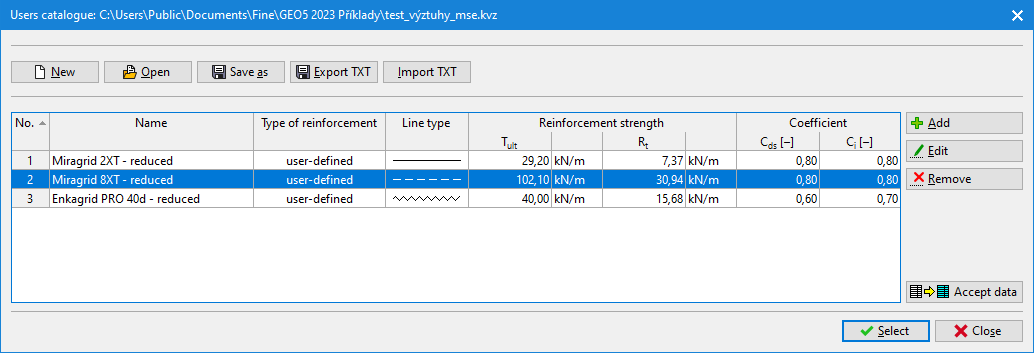 "User Catalog" dialog window (e.g. user defined reinforcements in the MSE Wall program)
"User Catalog" dialog window (e.g. user defined reinforcements in the MSE Wall program)